#
# ET Admin Mod Config-file
#
# (c) Mark Davis <gaming@d1p.de> 2004-2005
# etadmin_mod: ([d1p])H. Potter
#
# Kontakt ueber www.gamesunited.de oder et.d1p.de
# oder via E-Mail an obige Adresse.
#
# Kommentarzeilen beginnen mit einer Raute (#)
# und werden beim Einlesen der Config ignoriert.
#
# Last update: 06.12.2005
# Config Section:
[config]
# debug
#-------
# Debug Ausgabe zum debuggen
# 0 = aus, 1 = wenig, 2 = viel
#
# debug output into the logfile ?
# 0 = off, 1 = few, 2 = much
debug = 0
# dry Run
#--------
# Dieser Modus ist zum testen. Wenn dieser aktiviert ist,
# dann werden die RCON befehe nicht an den Server uebergeben,
# sondern nur ins Logfile geschrieben.
#
# This mode is for testing. If you activate this (1), then
# all commands to the server will only be written to the
# logfile
#
dry_run = 0
# et_mod
#--------
# Welcher mod laueft auf dem ET-Server ?
#
# Which mod is running on the ET-server ?
#
# 0 == etmain
# 1 == shrub
# 2 == etpro
# 3 == headshod
et_mod = 1
# logfile
#---------
# Pfad zum Consolen Logfile. Diese Einstellung ist sehr wichtig!
# Wenn hier was falsches eingestellt wird, dann wird der etadmin_mod
# nicht funktionieren (er wird einfach nichts machen).
#
# Path to the console logfile
# This setting is very important. If you set this setting to a wrong
# value, then the etadmin_mod will NOT work.
logfile = /path/to/.etwolf/etpro/etconsole.log
#####################################
# input_type
#------------
# Please choose, how you want the commands to be passed to the ET-server
# Gueltige Optionen: udp / file
#
# Wie sollen die Befehle an den ET-Server uebergeben werden?
# Valid options: udp / file
input_type = udp
# file Konfiguration / file configuration
#-----------------------------------------
# You can ignore this part, if you choose input_type = udp
# input_file
#------------
# Bitte hier die Datei angeben, in die die Befehle geschrieben werden sollen.
# NUR ausfuellen, falls input_type = file !
#
# Please choose the file, where the commans have to be written in.
# ONLY if input_type = file !
input_file = server.in
# ENDE file Konfiguration / END file configuration
#
# udp Konfiguration / udp configuration
#---------------------------------------
# You can ignore this part, if you choose input_type = file
# server_password
#-----------------
# Hier bitte das RCON-Server Passwort eintragen.
# Nur ausfuellen, falls input_type = udp
#
# server_password => rcon server password
# ONLY if input_type = udp !
#
# PLEASE CHANGE THIS TO YOUR SERVER
# RCON PASSWORD, OR THE ETADMIN_MOD
# WON'T WORK !
server_password = nssowns88
# server_addr
#-------------
# Server IP or Adresse des ET-Servers.
# Nur ausfuellen, falls input_type = udp
#
# IP or hostname of your ET-Server.
# ONLY if input_type = udp !
server_addr = localhost
# server_port
#-------------
# ET-Server UDP-Port (standard ist 27960)
# Nur ausfuellen, falls input_type = udp
#
# Server Port (27960 is default)
server_port = 27960
# ENDE udp Konfiguration / END udp configuration
###################
# website
#---------
# Hier die Webseite des Clans / Hosters eintragen, wo
# man die Nicknames registrieren kann.
#
# Your website, where players can register their
# name (if they can).
website = www.thenssclan.com
# etadmin_serverlist
###########
# This function updates the serverlist on et.d1p.de
# Set this to 0, if you don't want your server list there.
#
# The serverlist is available here:
# http://et.d1p.de/etadmin_mod/server_list.php
#
etadmin_serverlist = 1
########################################################################
# spree_detector
#----------------
# Killing Sprees im Spiel erkennen und anzeigen ?
# (0 == aus, 1 == an)
# Position und Anzahl koennen im Block [spree] und [positions]
# weiter unten konfiguriert werden.
#
# Detect multi kills and killing sprees (0/1)
# Positions and Amount of kills can be configured in the
# [spree] and [positions] section further below
spree_detector = 1
# displays the longest spree
# use !spree_record to see the current record
# and !spree_reset to reset it.
# these 2 commands have to be in the permission section.
longest_spree_display = 1
# Shall the spree record be stored in a file?
# If not, then the spree_record gets reset, when you
# restart the etadmin_mod.
persistent_spree_record = 1
# for death sprees:
death_spree_detector = 1
# spree_color (still used in some parts)
# Used in last_blood and map spree record
spree_color = ^7
# Announce first blood
first_blood = 1
# Detect Multikills (UT like, 3 at once)
# Note: The 3 kills have to be max. 3 seconds away from each other
multikill_detector = 1
# Detect Monsterkills (UT like, 5 at once)
# Note: 5 kills have to be max. 3 seconds away from each other
monsterkill_detector = 1
# Displays the last kill of the round
# in intermission.
last_blood = 1
# HINT: See the etc/sound.cfg for sounds for firstblood, sprees, multikills oder else.
########################################################################
# Birthday notifications
birthday_notifications = 1
birthdays_file = etc/birthdays.cfg
########################################################################
# detect_uneven_teams
# -------------------
# displays messages, if teams are not even (+/-3 players).
# e.g axis 3, allies 6 players -> message
detect_uneven_teams = 1
# This is the first displayed warning, if uneven teams are detected.
uneven_warning1 = ^1Mhhh. Teams look pretty uneven... ^1Better ^1have ^1a ^1look!
# This is the second warning. It will be displayed 30 seconds, after
# the first warning has been displayed. This is the last warning before
# the escalation command (gets executed on warning 3).
uneven_warning2 = ^1Teams are still uneven... ^1Please even up teams!
#uneven_warning2 = ^1Teams are still uneven... ^130 seconds before shuffle without restart!
# This is the third warning and gets displayed right after the
# escalation command (if there is a escalation command set)
uneven_warning3 = ^1Teams are still uneven... ^1Please even up teams!
#uneven_warning3 = ^1Teams have been shuffled. Please mind teams next time.
# Uneven teams escalation rcon command (after 60 seconds uneven teams)
# Note: This command is executed right before the 3 warning.
uneven_teams_escalation_cmd =
#uneven_teams_escalation_cmd = ref shuffleteamsxp_norestart
# This is the last messages, that will be repeated every 30 seconds,
# if teams won't be even.
#
# Note: This warning will not be reached, if your escalation command
# is a shuffle (like shuffle_teams or ref shuffleteamsxp_norestart).
uneven_warning4 = ^1Mhhh. Teams still look pretty uneven... ^1Please ^1someone ^1even ^1teams!
########################################################################
# if you want to protect one or more clantags (the clans-section)
# set this to one:
clantag_protector = 0
# Let admin level override password of a clantag protection ?
# The value is the minimum level required for overriding
# a clantag_protection password.
# 0 == disables
# > 0 activated
admin_ctp_override = 3
########################################################################
# enhanced warn command
#----------------------
# replaces !warn with !warn <name|id> <reason>
# You can use !dewarn to remove warning(level) from a player
# !finger / !admintest to show the warning (also shown on server entry)
use_advanced_warn = 1
# Max amounts of warnings:
# If limit is reached, player gets kicked / banned
# 1 == immidiate kick on first warning
warn_limit = 4
# When shall warnings decay (in days):
warn_timeout = 2
# kick length in minutes.
# > 5 -> temp ban, else normal kick
warn_kicklength = 5
###########################
# advanced kick
#--------------
# replaces !kick with !kick <name|id> [reason] (shrub like)
use_advanced_kick = 1
###########################
# admin_greeting
#----------------
# Sollen Admins begruesst werden ?
# Ein Wert von 0 deaktiviert diese Funktion, ansonsten gibt
# man hier den minimalen Admin Level an, der begruesst werden
# soll.
# Durch den Befehl: "setu hp_greeting 0" kann diese bei Bedarf
# durch den Client abgeschaltet werden. Die standard Begruessungen
# sind im Block [greetings] weiter unten definiert.
#
# Shall Admins be welcomed ?
# Value = minimum level to be greeted, 0 to deactivate
# Default: 1
# Can be deactivated by user command: "setu hp_greeting 0"
# The greetings are defined in the [greetings] block below
admin_greeting = 1
# name_protector
#----------------
# Protect names (0/1)
name_protector = 1
# Datei mit Name=GUID (pro line) fuer namensregistration
protected_file = etc/protected.cfg
# Gib Protector (0/1)
# Schaut nach Lightweapon Teammate gibs.
# Funktioniert nur mit shrub mod und Gibs im Logfile
# SHRUB ONLY
body_protector = 0
# Admin functions (0/1)
admin_functions = 1
# rcon_featback
# shall the output of rcon commands be displayed ?
# -1 => disabled
# > 0 => enabled for this level and above
rcon_featback = 1
# shall the replies of silent
# commands be private (not visible to other users) ?
# requires: etpro 3.1.9+
silent_private_messages = 1
# if you set use_punkbuster = 1
# then the kicks are made with punkbuster
# this is recommended, because
# punkbuster shows the reason in the client, after disconnect.
use_punkbuster = 1
# Default length of a kick
default_kick_duration = 5
###########################
# Shrub (compatible) Config file (for protected, admins, bans, ...)
shrubbot_cfg = etc/shrubbot.cfg
# Which char must be put in front of the commands ?
command_prefix = !
# Shall the external program calls / commands (See section [externals])
# be permission based?
#
# - If you set this to 0, all commands are automatically available for everyone.
# - If you set this to 1, you have to configure every external command
# in the permission section
permission_based_external_commands = 1
# Bans aus dem shrubbot config file durchsetzen (0/1)
# Kick beim joinen (inkl. 5 Minuten ban).
# Nur notwendig, falls Shrubbot nicht aktiv !
#
manage_bans = 1
# unix (unix timestamp) / shrub (seconds since 1.1.2000)
# Default: unix (unix timestamp)
ban_timestamp_format = unix
# This is the default reason displayed and inserted into the shrubbot.cfg
# when you ban someone with the !ban command
ban_default_reason = Banned by admin
# Activate Seen database (0/1)
# requires Perl DB::File Module.
# deactivate, if you don't have it (you get a error on starting)
# or can't install it on your own.
seen_db = 1
# Seen-DB File:
# Choose a filename.
seen_db_file = var/seen.db
# Path to the tail binary
tail = /usr/bin/tail
###########################
# Votings canceln (0/1)
# Aktiviert / Deaktiviert die unteren Funktionen
#
# Cancel votings (0/1)
# activates / deactivates features below
cancel_votes = 1
# Votes nur alle X Minuten (pro Karte) zulassen (Minuten, 0 = deaktiviert)
#
# How long shall a specfic vote be disabled (canceled) afte called.
allow_vote_minutes = 5
# Cancel_mode (for map / campaign votes, like map_restart, shuffle_teams, ...)
# 1 == X mins before end of map,
# 2 == after X% of map time,
# 3 == X minutes after mapstart (default)
cancel_mode = 3
# Cancel time after a vote has been casted
# Length in "minutes" (mode 1 or 3) OR "percent" (mode 2)
# default: 10 for cancel_mode 3
cancel_time = 10
# Defined, from which level Admins are allowed to cast votes
# which are not affected by the cancel_vote restriction
# 0 = disable (admins aren't allowed to vote either)
# >= 0 minimum level for admins which are allowed to bypass vote_cancel.
cancel_adminlevel = 1
# cancel votes for standard maps (railgun/battery/fueldump/goldrush/...)
# Usefull for trickjump servers.
# default: 0
cancel_standardmap_votes = 0
###############################
# simple_stats
# !stats shows kills/death/... since player joined.
# Don't forget to add the permission to lvl0 (or else)
simple_stats = 1
###############################
# Intermission Mapvoting.
# See here:
# http://et.d1p.de/etadmin_mod/wiki/index ... _Mapvoting
intermission_mapvoting = 0
intermission_mapfile = etc/maps.lst
###############################
# loadable configs
# ----------------
# There you can put configs, which you can load with !loadconfig
# be aware, those settings may be temporarely, if map configs
# overwrite these settings next map again or you do a !readconfig
loadable_configs = etc/configs
# map_configs
# -----------
# directory of map specific configs.
# you can use set everything in there,
# but not permissions and dont forget to
# specify a block ([config], [positions], ...)!
#
# default.cfg gets loaded, IF there is NO <mapname>.cfg
# Else only <mapname>.cfg gets loaded.
# Therefore you can use default ro reset
# settings or set defaults again.
#map_configs =
map_configs = etc/maps
# maps config load order.
# -----------------------
# Which config shall be loaded first.
# 0 = first mapname.cfg, then default.cfg (default)
# 1 = first default.cfg, then mapname.cfg
#
# Be aware: if you have map_configs_order = 1 and map_configs_options = 0,
# then only default.cfg will be loaded, never mapname.cfg.
# Only, if default.cfg doesn't exist.
map_configs_order = 0
# maps config options
# ------------------
# Shall both config files be loaded?
# 0 = abort after first loaded config file (default)
# 1 = load both configs after another (default.cfg and mapname.cfg, order see map_configs_order)
#
# Note: 1 is useful, if you have a default.cfg, which shall be loaded every map, but sometimes
# overwritten by a special map config.
map_configs_options = 0
#############################
# Automute
# ---------
# If a player uses a "bad"word on the badword-list, he'll get a warning like
# 'this is your first and last warning, don't use bads words on this server!'.
# The second time he uses a badword, he gets muted for 1 minute, third time
# he uses one: 2 minute, then 4, 8, 16, and so on
#
# >>>>> ETPRO ONLY ATM <<<<<<
automute = 0
# Which lvl of admins are not checked for badwords: (=>)
automute_override_lvl = 1
# see file for documentation
# or here: http://et.d1p.de/etadmin_mod/wiki/index.php/Automute
badwords_file = etc/badwords.lst
# If someone gets muted (due to automute or vote or ref), he
# will immidiatly be muted again on rejoin
#
# persistent_mute is a bit-option
# 1 == ONLY AUTOMUTED players mute state will be saved
# 2 == ONLY PMUTED players mute state will be saved.
# 4 == EVERY MUTED PLAYER will get his mute state saved! (Includes option 1 & 2)
persistent_mute = 3
# To have a record saved for every map:
# 0 = don't save map spree's
# 1 = save map spree's and show mapspree / overall record at the end of a map
# 2 = save map spree's and show longest spree / map_spree record at the end of map
persistent_map_spree_record = 2
###############################
# The minimum age (in days) of the Punkbuster ID.
# If you want to kick newbies or cheaters, that get a new key,
# set this to a value > 0
minguidage = 0
# Punkbuster Message prefix:
pb_sv_msgprefix = ^3PunkBuster Server
# Detects name stealing / faking,
# if activated. Also detects the
# bug with the space in front of the name
# with pb does not detect atm
# RECOMMENDATION: ACTIVATE THIS FEATURE
# (for more security of the admin functions)!
name_stealing_detection = 1
# name_minlength
# ---------------
# Specify the minimum name length here.
# (Use this, if you don't use punkbuster
# to check the name length)
#
# Values:
# 0 == deactivated
# > 0 for length check
# check is name length >= name_minimum length
name_minlength = 0
# kick_badnames
# -------------
# to kick players with a
# a [bad_names]-part in the name.
# use this (if you dont use punkbuster
# to do the job)
#
# Values:
# 0 == deactivated
# 1 == kick players with bad names immediately (like bad_name_grace_period = 0)
# 2 == kick players after 30 seconds, if they don't change their name
kick_badnames = 0
# grace period for bad named player to change name (in seconds)
# this is only useful if kick_badnames is set to '2'
bad_name_grace_period = 30
# detect_sound_exploit
# --------------------
# Use this, if you don't use etpro or the headshot mod.
# Exploiting players will be kicked and banned.
# They are only banned, if you have manage_bans = 1 or
# if you use the shrub mod, else they are only kicked for 5 minutes.
detect_sound_exploit = 1
###############################
# banners
# -------
# Shall the banner messages from
# the banner section be displayed ?
banners = 0
# If "banners = 1", bannertime configures the
# duration between the messages.
bannertime = 120
###############################
# forceclass_balance
# ------------------
# With forceclass_balance, you can restrict
# the amount of players per class.
# If you activate this setting, then you can
# set the amount of players in the
# class_restrictions section and
# can define rules (how many players must be
# on the server to make a class or group available)
#
# see [class_restricions] and [rules] sections
forceclass_balance = 1
# If you set fcb_except_admins to a value higher >0,
# then admins (with a level higher then this value)
# are excluded from the forceclass_balance.
# Set this to 0 to disable exceptions completly.
fcb_except_admins = 0
# How often shall the ingame notices about the
# rules be displayed.
# Set this to 0 to deactivate the messages.
rule_announce_time = 120
# For class restriction / rule messages:
# Supress the change in status messages ?
# These removes the "XXX has now become (un)available" messages.
rule_dont_show_change = 0
#####################
# teamkill_restricion
#--------------------
# this is experimental feature, which you can
# use to auto kick players, that make much more
# tks, then everything else. Aggressive teamkillers
# are first warned, then kicked.
#
# Explanation how it works:
# For every kill players get a positive
# score (see tk_kill_bonus), for every teamkill
# the player gets negative one:
#
# -0.65 for a kill with a airstrike or artillery
# -0.75 for a teamkill with (grenade, panzer, rifle, mortar or mg42)
# -0.00 for a teamkill with a mine
# -1 for a normal TK with all other weapons.
# +1 if you make a revive
# +"tk_kill_bonus" for a kill
#
# lower_limit 0 upper_limit
# |----|---------|------------|
# ^ ^ ^
# | warning start
# kick
#
# if a player gets under the (tk_lower_limit +1) he gets a warning.
# As soon as he comes below the tk_lower_limit he gets kicked.
# If you want to test this feature, then set "tk_warnonly = 1".
# Normal players tend to play at the upper limit (tk_upper_limit)
# teamkill_restrictions on(1)/off(0)
teamkill_restriction = 1
# tk_lower_limit is the amount of negative points
# needed for a player to get kicked.
tk_lower_limit = -3
# tk_upper_limit
# This is the maximal points, which can be archived as "bonus"
tk_upper_limit = 3
# This is the amount of points, players get for a normal kill
# to increase the tk_index (max=tk_upper_limit)
# this option can be seen as a tk/kill percentage.
# If you want allow one TEAMKILL on 4 kills, then set this to 0.25
tk_kill_bonus = 0.25
# If you set tk_warnokly, then players, that
# drop below tk_lower_limit are not kicked (only warned)
# use this for testing, if you unsure about your settings.
tk_warnonly = 0
# If you set tk_except_admins, then admins (all lvl1+)
# players are excluded from the teamkill_restriction
tk_except_admins = 0
# suicide_limit
#--------------
# How many selfkills are allowed:
# 0 == disabled.
# > 0 == amount of selfkills / map
suicide_limit = 0
# Warn from X percent (0 - 1.0):
# after how many self kills,
# shall a warning be displayed?
# e.g.
# example1: suicid_limit = 5, suicide_warn_percentage = 0.66 => warnings after 4th selfkill
# example2: suicid_limit = 10, suicide_warn_percentage = 0.50 => warnings after 5th selfkill
suicide_warn_percentage = 0.50
# If you set suicide_nokick = 1,
# then players, that make more suicides then allowed
# are forced into spec instead of getting kicked
# This ruins their ingame stats (not the stats taken
# from the logfile)
suicide_nokick = 0
# class_restrictions
# ------------------
# Wie viele Spier pro Klasse sind erlaubt?
# Wenn eine Klasse voll besetzt ist, dann wird der naechste
# Spieler, der diese Klasse auswaehlt zum Spectator gemacht
# mit der Aufforderung, eine andere Klasse zu waehlen.
#
# -1 = Unbegrenzt (standard)
# 0 = Klasse deaktiviert
# >0 = Spieler Limit fuer diese Klasse
#
# How many players / class are allowed. Admin's can choose,
# whatever they want (-1 unlimited)
# if the limit is exceeded, then the player gets
# put into spec and has to use a different class.
#
# -1 = Unlimited(standard)
# 0 = Class deactivated
# >0 = Player limit for that class
# To do: A timer is planed.
[class_restrictions]
# Soldier (0):
0 = -1
# Medic:
1 = -1
# Engi:
2 = -1
# Field Ops:
3 = -1
# covert ops:
4 = -1
# rules (addition of forceclass_balance)
# -----
# Wie viele Spieler muessen sich auf dem Server befinden,
# bevor eine Klasse verwendet werden kann.
# 0 deaktiviert eine Regel.
# Bitte beachten, dass fuer jede Regel eine Nachricht alle
# <rule_announce_time> eingeblendet wird. Daher die Anzahl
# der Regeln moeglichst gering halten.
# How many players have to be on the server, before
# this classes become available:
# 0 deactivates a rule.
# Please be aware, that you get a announcement for each rule every <rule_announce_time>
# time. So try to keep the amount of rules low.
[rules]
# This is just for panzer:
player_minimum_panzer = 0
# This is for mortar only.
player_minimum_mortar = 0
# Sniper are coverts with a scoped weapon (FG42, Garand and K43)
# Coverts with a sten are still allowed then..
player_minimum_sniper = 0
# Includes Mortar, Flamer, MG42 and of course Panzer
player_minimum_heavyweapons = 0
# Engineers with rifles (Garand, K43)
player_minimum_rifleengi = 0
# Complete Covert Class
player_minimum_covert = 0
# Amount of Kill for the different types of killing sprees
[spree]
spree = 5
rampage = 10
dominating = 15
unstoppable = 20
godlike = 25
wicked = 30
potter = 35
# mount of deaths is negativemount of Deaths for the different types of death sprees (negativ values)
badday = -10
victim = -15
asskicked = -20
# spree_messages (new in 0.25)
# --------------
# define your killing / death spree messages here:
#
# Note: The color gets reset to whie after a break. You never know,
# when a breaks happens (depends on the length of the name), place a
# color code infront of every word.
[spree_messages]
# if a spree ends (these names [ends_(kill|teamkill|selfkill)] are fixed):
# Replacements: <PLAYER>, <KILLER>, <KILLS>
ends_kill = <PLAYER>^8's ^8killing ^8spree ^8ended ^8(^7<KILLS> ^8kills). ^8He ^8was ^8killed ^8by ^7<KILLER>^8!
ends_teamkill = <PLAYER>^8's ^8killing ^8spree ^8ended ^8(^7<KILLS> ^8kills). ^8He ^8was ^8killed ^8by ^1TEAMMATE ^7<KILLER>^8!
ends_selfkill = <PLAYER>^8's ^8killing ^8spree ^8ended ^8(^7<KILLS> ^8kills). ^8He ^8killed ^1himself, ^8what ^8a ^8pity!
# spree is the only required keyword, everything else can be added like you want.
# Replacements: <PLAYER>, <KILLS>
spree = <PLAYER> ^8is ^8on ^8a ^8killing ^8spree! ^8(^7<KILLS> ^8kills ^8in ^8a ^8row)
rampage = <PLAYER> ^8is ^8on ^8a ^8rampage! ^8(^7<KILLS> ^8kills ^8in ^8a ^8row)
dominating = <PLAYER> ^8is ^8dominating! ^8(^7<KILLS> ^8kills ^8in ^8a ^8row)
unstoppable = <PLAYER> ^8is ^8unstoppable! ^8(^7<KILLS> ^8kills ^8in ^8a ^8row)
godlike = <PLAYER> ^8is ^8godlike!! ^8(^7<KILLS> ^8kills ^8in ^8a ^8row)
wicked = <PLAYER> ^8is ^8wicked ^8sick!!! ^8(^7<KILLS> ^8kills ^8in ^8a ^8row)
potter = <PLAYER> ^8is ^8real ^8Potter!!! ^8(Woohoo, ^7<KILLS> ^8kills ^8in ^8a ^8row!)
# deathsprees messages: (Replacements: <PLAYER>, <DEATHS>
badday = <PLAYER> ^7seems to have a bad day ... (^3<DEATHS>^7 deaths without a ^1kill^7)
victim = <PLAYER> ^7is on the best way to get ^3victim^7 of the day... (^3<DEATHS> ^7deaths w/o kill)
asskicked = <PLAYER> ^7really gets his ass kicked! Oh well, ^3<DEATHS> ^7deaths w/o ^1kill^7...
# positions
# ---------
# Konfiguration der Position aller etadmin_mod Nachrichten
#
# Configuration of the position of all etadmin_mod messages.
# Available positions are:
# ------------------------
# etmain:
# - say (chat window, with "console: " in front)
# shrub / headshot_mod:
# - chat (chat window,
# - cpm (left popup area),
# - cp (center print)
# - say (chat window, with "console: " in front),
# etpro:
# - qsay (chat window,
# - cpmsay (left popup area) available since 3.0.15+
# - cp (center print)
# - bp (banner print area, top of screen)
# - say (chat window, with "console: " in front)
# be sure to choose the right "et_mod" above in the config section.
[positions]
# Killing sprees: (a s_ infront to not interfere with other positions)
s_spree = qsay
s_rampage = cp
s_dominating = cp
s_unstoppable = cp
s_godlike = cp
s_wicked = cp
s_potter = cp
# death spree positions:
s_badday = qsay
s_victim = qsay
s_asskicked = qsay
# First blood
first_blood = cp
multikill = qsay
monsterkill = cp
# Last blood
# dont use cp /cpmsay for last_blood or
# it wont be shown in intermission
# Use: qsay / chat / say
last_blood = qsay
# Greetings / Begruessungen:
greetings = qsay
# Banner messages / Banner Nachrichten ?
banners = bp
# Forceclass_balance announcements:
# I recommend cpm with shrub and headshot mod, cpmsay in etpro (3.0.15+)
announcements = qsay
# default position for all text output
default = qsay
# NEW:
uneven_teams = cp
birthdays = cpmsay
# suicide limit:
suicide_warnings = cpmsay
# clans
# -----
# Hier kann man clan-tags passwörtern zuweisen. Dann koennen
# nur noch Spieler, welches das Passwort mit
# setu hp_password "password"
# gesetzt haben, diesen Tag benutzen.
# Linke Seite: regulaerer Ausdruck, daher []() schuetzen (mit \), ^ Anfang und $ Ende
# Here you can passwords to clantags.
# If you set a password for a clantag, then only players, which
# have the password set with:
# setu hp_password "password"
# use the clan tag.
# Left side: Regular expression, therefore []() have to be escaped, ^ for start, $ for end of name
[clans]
# Examples:
# Protects: "[tB]..." Names
#^\[tb\] = testpass
# Protects: "...[nC]" Names
#\[nC\]$ = testpass
# externals
# ---------
# Externe Programme / Befehle
# External programs / commands
#
# Ersetzungen / Replacements. Those replacements also work in the alias section:
# <PLAYER> = Name of the calling player (without color codes)
# <COLOR_PLAYER> = Name of the calling player (with color codes)
# <GUID> = Guid of the calling player (without color codes)
# <PARAMETER> = text followed by the command. USE quotes ("<PARAMETER>") to protect your programs !
# <CLIENT_ID> = the client id of the calling player.
# <PART2GUID> = tries to match a player and then replaces the tag with the guid of the matching player
# <PART2CNAME> = tries to match a player and then replaces the tag with the name (with colors)
# of the matching player
# <PART2NAME> = tries to match a player and then replaces the tag with the name (w/o colors)
# of the matching player
# <PART2ADMINLEVEL> = tries to match a player and then replaces the tag with the adminlevel of the matching player
# <ADMINLEVEL> = Adminlevel of the calling player
#
# Note: If you set permission_based_external_functions = 1, you have to add these commands to the permission
# section.
[externals]
# Fortune:
fortune = /usr/bin/fortune -a -s
# Server Uptime:
server_uptime = /usr/bin/uptime |/usr/bin/cut -f 1 -d ',' |/usr/bin/xargs -iX /bin/echo Server uptime: X
# For stats to work, you have to install "either"
# systats - http://systats.sourceforge.net
# ets - http://soul.datamax.bg/~cade/away/ets/, needs patch, see addons directory
# vsp - http://www.clanavl.com/vsp
#
# Then you also have to configure the ets_stats.pl, systats_stats.pl or vsp_stats.pl
# in the addons directory.
# ets stats:
#stats = addons/ets_stats.pl "<COLOR_PLAYER>"
# Systats stats:
#stats = addons/systats_stats.pl "<COLOR_PLAYER>"
# vsp stats (Thx to Lukey):
#stats = addons/vsp_stats.pl "<GUID>" "<COLOR_PLAYER>"
# Admin notify
# For this to work, you have to configure the notify.sh in the addons-directory.
#admin = addons/notify.sh "<COLOR_PLAYER>" "<PLAYER>" "<PARAMETER>"
# Voting script:
vote = addons/vote.pl <GUID> <ADMIN_LEVEL> "<PARAMETER>"
# greetings
# ---------
# Hier kann man die unterschiedlichen Begruessungen definieren,
# welche angezeigt werden, wenn ein "Admin" (>level0) den Server
# betritt. Dazu muss "admin_greeting = 1" im Config-Bereich
# gesetzt sein.
#
# Here you can assign the messages, that will be displayed, when a
# admin (>level 0)enters the servers. This will only work, if
# you set "admin_greeting = 1" in the config section.
#
# greeting strings:
# level = greeting
# replacement: <PLAYER> / <COLOR_PLAYER>
[greetings]
1 = Welcome protected user <COLOR_PLAYER>
2 = Ohohhh! Admin I<COLOR_PLAYER> ^7entered the game!
3 = Stand up! Admin II<COLOR_PLAYER> ^7entered the game!
4 = Stand up! Admin III <COLOR_PLAYER> ^7entered the game!
5 = ^1Attention! ^3Floormaster ^7<COLOR_PLAYER> ^7entered the game!
# Default greeting, if no level is set ...
default = Everybody welcome <COLOR_PLAYER> ^7!
##########################
# Command alias section #
##########################
# Shortcuts / Aliases.
# Ersetzungen / Replacements.
# <PLAYER> = Name des aufrufenden Spielers (ohne ColorCodes)
# <COLOR_PLAYER> = Name des aufrufenden Spielers (mit ColorCodes)
# <GUID> = Guid des aufrufenden Spielers
# <PARAMETER> = text followed by the command. USE quotes ("<PARAMETER>") to protect your programs !
# <CLIENT_ID> = the client id of the calling player.
# <PARAMETER> / PART2PBID / PART2NAME / PART2ID
# <PLAYER_LAST_VICTIM_(ID|NAME|CNAME|WEAPON)> = last player, you killed
# <PLAYER_LAST_KILLER_(ID|NAME|CNAME|WEAPON)> = last player, that killed you
# <PLAYER_CLASS> = class of calling player
# <PLAYER_TEAM> = side / team of calling player
# <PLAYER> = Name of the calling player (without color codes)
# <COLOR_PLAYER> = Name of the calling player (with color codes)
# <GUID> = Guid of the calling player (without color codes)
# <PARAMETER> = text followed by the command. USE quotes ("<PARAMETER>") to protect your programs !
# <CLIENT_ID> = the client id of the calling player.
# <PART2GUID> = tries to match a player and then replaces the tag with the guid of the matching player
# <PART2CNAME> = tries to match a player and then replaces the tag with the name (with colors)
# of the matching player
# <PART2NAME> = tries to match a player and then replaces the tag with the name (w/o colors)
# of the matching player
# <PART2ADMINLEVEL> = tries to match a player and then replaces the tag with the adminlevel of the matching player
# <ADMINLEVEL> = Adminlevel of the calling player
[alias]
# Rcon Shortcuts (Work with all mods / etmain)
start = start_match
swap = swap_teams
reset = reset_match
#ref = makeReferee "<PLAYER>"
ref = ref referee "<CLIENT_ID>"
unref = removeReferee "<PLAYER>"
shuffle = shuffle_teams
restart = map_restart
maprestart = map_restart
#map_restart = map_restart
# quote the parameters of the following rcon commands (because of names with spaces):
kick = clientkick "<PART2ID>"
makeReferee = makeReferee "<PART2NAME>"
removeReferee = removeReferee "<PART2NAME>"
# Referee Commands (only ETPRO)
pub = ref pub
comp = ref comp
putaxis = ref putaxis <PART2ID>
putallies = ref putallies <PART2ID>
putspec = ref remove <PART2ID>
putteam = forceteam <PARAMETER>
pause = ref pause
unpause = ref unpause
allready = ref allready
lock = ref lock
unlock = ref unlock
speclock = ref speclock
specunlock = ref specunlock
nextmap = ref nextmap
mutespecs = ref mutespecs
unmutespecs = ref unmutespecs
mute = ref mute <PART2ID>
unmute = ref unmute <PART2ID>
timelimit = ref timelimit <PARAMETER>
warn = ref warn <PARAMETER>
map = ref map <PARAMETER>
campaign = ref campaign <PARAMETER>
gametype = ref gametype <PARAMETER>
config = ref config <PARAMETER>
# Shuffle without restart
shuffle_norestart = ref shuffleteamsxp_norestart
shuffleteamsxp_norestart= ref shuffleteamsxp_norestart
# campaign functions
currentcampaign = g_currentCampaign
listcampaigns = listcampaigns
campaign = campaign <PARAMETER>
# shops IP or GUID (etpro < 3.1.6, beware: data will be posted in global chat)
#getip = qsay "^3getip: ^7<PART2IP>"
#guid = qsay "^3guid: ^7<PART2CNAME> <PART2GUID>"
# etpro 3.1.6+
guid = m <PLAYER> "^3guid: ^7<PART2CNAME> <PART2GUID>"
getip = m <PLAYER> "^3getip: ^7<PART2IP>"
# shows IP / GUID
#info = qsay "^3info: ^7<PART2CNAME> ^7guid: <PART2GUID>^7, ip: <PART2IP>"
info = m <PLAYER> "^3info: ^7<PART2CNAME> ^7guid: <PART2GUID>^7, ip: <PART2IP>"
# shrub:
#getip = chatclient <CLIENT_ID> "^3getip: ^7<PART2IP>"
# IP Bans (works with all (etmain, etpro, shrub):
addip = addip <PARAMETER>
removeip = removeip <PARAMETER>
listip = g_banIPs
# To kick a player without temporary ban. Change the message, if you like.
fkick = pb_sv_kick <PART2PBID> 0 "Come back in, if you want"
# Rcon cvars:
gravity = g_gravity "<PARAMETER>"
knifeonly = g_knifeonly "<PARAMETER>"
knockback = g_knockback "<PARAMETER>"
speed = g_speed "<PARAMETER>"
# Shortcut to make the called a shoutcaster / remove his statua
ms = makeShoutcaster <CLIENT_ID>
rs = removeShoutcaster <CLIENT_ID>
# Commands to make someone shoutcaster
makeShoutcaster = makeShoutcaster <PART2ID>
removeShoutcaster = removeShoutcaster <PART2ID>
# cointoss (etpro-test5+)
cointoss = ref cointoss
# Moves the calling person into the specific team
putmeaxis = ref putaxis <CLIENT_ID>
putmeallies = ref putallies <CLIENT_ID>
putmespec = ref remove <CLIENT_ID>
# FUN:
beer = qsay "A nice sexy waitress brings ^7<COLOR_PLAYER>^7 a nice cup of beer!"
pizza = qsay "Someone calls Mario, and he brings ^7<COLOR_PLAYER>^7 a hot pepperoni pizza!"
godmode = qsay "^3Godmode: ^7<PARAMETER>"
coke = qsay "^3Ah... A delicious glass of cold Coca Cola[tm] (*thinks ^7<COLOR_PLAYER>^3 while he drinks*)"
pfstinkt = qsay "^3Uh, that smell of the panzer is pretty strong today ... ^3(^7<COLOR_PLAYER>^3's opinion)"
bye = qsay "^7<COLOR_PLAYER>^3 waves his hand to say ^1GOOD BYE^3. We surely meet later!"
# Only use that one, if you running debian linux
#moo = qsay "This ET-server has ^3Super Cow Powers^7. Have you ^3mooed^7 today?"
# Cheats: (!cheats 1/0) (for trickjumps, testing, ...)
cheats = forcecvar sv_cheats <PARAMETER>
# Use to set the server password. (Better make that silent)
password = g_password "<PARAMETER>"
# New commands (for testing and demostration):
# you don't tk / kill a admin...
vkick = clientkick "<PLAYER_LAST_KILLER_ID>"
# stop making owned messages, when you killed me =)
vmute = ref mute "<PLAYER_LAST_KILLER_ID>"
# for spamming
owned = qsay "^1Ha^3ha^5ha^3, i owned ^7<PLAYER_LAST_VICTIM_CNAME>^3 with my ^7<PLAYER_LAST_VICTIM_WEAPON>^7!!!"
pants = qsay "^1No^3no^5noooo^7, i was killed by ^3<PLAYER_LAST_KILLER_CNAME>^7 with a ^3<PLAYER_LAST_KILLER_WEAPON>^7!!!"
whoami = qsay "I am <COLOR_PLAYER>^7. I play ^3<PLAYER_CLASS>^7 on the ^3<PLAYER_TEAM>^7 side."
laser = forcecvar g_debugbullets <PARAMETER>
# For the etadmin_mod control center:
cc_maps = fdir *.bsp
# permissions
# -----------
# In diesem Bereich kann man festlegen, welcher Level über welche
# Rechte verfügen soll.
# Format:
# level = befehl(, befehl[, befehl], ...)
# Die Befehle werden vererbt. D.h. Level 1 hat alle Level 0 Befehle,
# Level 2 hat alle Level 1 und Level 0 Befehle, und so weiter
#
# Define the commands for the levels here:
# Here you can define, which level has access to which functions
# Format: level = commands (, command[, command], ...)
#
# New permission prefix:
# ----------------------
# tcp: means, just for the tcp-interface
# game: means just for ingame.
# no prefix = allowed in tcp-interface and ingame.
# Permissions inherite...
[permissions]
# Level 0 (Prole):
0 = admintest, seen, time, help, rs
# Just for fun:
0 = pizza, beer, bye, coke, pfstinkt
# like shrub help: !listcmds shows all available commands.
0 = listcmds
# Voting script. Should be lvl0 or regular players can't vote.
# Starting and ending votes is limited to lvl3+ (configure in addons/vote.pl)
0 = vote
# for teamkillrestriction:
# does not work, if you have the teamkill_restriction disabled.
0 = tkindex
# for longest_spree_display:
0 = spree_record
# if you set permission_based_external_functions = 1, you have to configure
# the external function calls in the permission section too.
# Exactly, like the aliases
#0 = stats, fortune, admin, server_uptime, vote
# Level 1 (Protected):
1 = owned, pants, whoami
# Level 2 (Admin I):
2 = fkick, kick, clientkick, mute, unmute
2 = pub, comp, config, pause, unpause, lock, unlock
2 = match_reset, reset, maprestart, restart, map_restart
2 = start_match, start, allready
2 = speclock, specunlock, mutespecs, unmutespecs
2 = putaxis, putallies, putspec, putteam
2 = swap_teams, swap, cointoss
2 = timelimit, gametype, map, campaign
# if you have enhanced warning activated:
#2 = warn, dewarn
# for testing
2 = vkick, vmute
# Level 3 (Admin II):
3 = ban, cancelvote, passvote
3 = cp, qsay, nextmap, ref, unref, warn
3 = putmespec, putmeaxis, putmeallies, ms, finger
3 = makeShoutcaster, removeShoutcaster
3 = shuffleteamsxp_norestart, shuffle_norestart, shuffle, shuffle_teams
# spree_reset (resets the high score):
3 = spree_reset
# Use for resyncing teams in the etadmin_mod
# if they ever get out of sync (maybe external programs, other rcon tools, ...)
3 = resync, guid
# the admin permission for the admin command: usage: !tkindex <partofname|id>
# does not work, if you have the teamkill_restriction disabled.
3 = tkindex_admin
# Just for fun (try "!godmode on" ingame):
3 = godmode
# ip bans:
3 = addip, removeip, listip, getip
# campaign functions:
3 = currentcampaign, listcampaigns, campaign
# move players into spec, if ping of 999 (remove the script from the external section, if there is one!)
3 = spec999
#(for etpro guid bans), usage: !bani <name|id> [duration] [reason]
3 = bani
# Level 4 (Admin III):
4 = makeReferee, removeReferee
4 = gravity, knifeonly, crazygravity, speed
4 = knockback, password, silentcommands
# for commands to execute while login:
# example (before connect of in autoexec.cfg):
# /setu hp_logincmd "!ref"
4 = logincmd
# Level 5 (Floormaster):
5 = setlevel, readconfig, cheats, laser
# for loading etadmin_mod configs
# there is a default config, which is called off.
5 = loadconfig
# Hint:
# Use "!loadconfig off" to disable the etadmin_mod (with setting a wrong server_password)
# and !readconfig to reenable etadmin-mod then
#########################################
# For TCP-Interface (tcp-interface.cfg):
# ---------------------------------------
# You should add / change these:
1 = tcp:bc, tcp:serverinfo
3 = unban, tcp:banlist, tcp:listplayers
# to see a Usage: /playerstats [client]
3 = tcp:playerstats
# this is a pseudo permanent mute. But works ONLY with etpro atm.
#3 = pmute
# for loading maps with cheats
4 = devmap
# for retrieving a list of available maps. (for the control center)
4 = tcp:cc_maps, listcampaigns, campaign, silentcommands
# for kicking other tcp connections
5 = tcp:disconnect
# permission to see the etconsole.log output:
5 = tcp:etconsole_log
# Bad names
# ---------
# Hier kann man (Teil-)Namen eintragen, die man den Spielern nicht erlauben will.
#
# You can set (part of) bad names here, which you don't want to allow your players.
[bad_names]
NAZI
HITLER
NIGGER
NIGGA
COON
JEW
FUCK
SHIT
PISS
CUNT
COCK
PENIS
VAGINA
TITS
ASSHOLE
BALLS
BONER
TAMPON
BUTTPICKER
SUCK
BITCH
BLOW
HIMMLER
HIMLER
ADOLPH
ADOLF
FUEHRER
FUHRER
GOERING
# banner messages
# ---------------------
# empty lines or lined with a # in front are not displayed
# use "banners" to enable / disable and "bannertime" to
# configure the duration between the messages.
[banners]
^3the following lines
^2can be filled with information
^4that should be displayed ingame.
# Includes:
# Help texts:
include "etc/help.cfg"
# Sound config (Spree's, multi/monsterkill, ...):
include "etc/sound.cfg"
# tcp interface
include "etc/tcp-interface.cfg"
# help
# ----
# Hier kann man die Hilfe-Nachrichten der Admin-Commands anpassen,
# welche angezeigt werden, wenn man !help <cmd> aufruft.
#
# Here you can adjust or set the help messages, displayed with
# !help <cmd>. The list may still be incomplete.
[help]
hi = ^3Usage: ^7!hi, say hello to your fellow players.
bye = ^3Usage: ^7!bye, say goodbye to your fellow players.
admintest = ^3Usage: ^7!admintest, shows your current level.
time = ^3Usage: ^7!time, displays the local time of the server.
seen = ^3Usage: ^7!seen <fullname>, shows you the last time a person was seen on the server.
finger = ^3Usage: ^7!finger <client_id|part of name>, shows the level / status of a player.
spec999 = ^3Usage: ^7!spec999, moves all players with 999 ping to spectator.
qsay = ^3Usage: ^7!qsay <message>, print a message from (console) in the chat window.
resync = ^3Usage: ^7!resync, forces admin mod to re-read current players/teams data.
pub = ^3Usage: ^7!pub, loads the public settings
comp = ^3Usage: ^7!comp, loads the competition settings
pause = ^3Usage: ^7!pause, pauses the current game
unpause = ^3Usage: ^7!unpause, resumes the current game (with 10 sec countdown)
allready = ^3Usage: ^7!allready, makes all players ready (before warmup and in intermission)
swap = ^3Usage: ^7!swap, swaps the teams
swap_teams = ^3Usage: ^7!swap_teams, swaps the teams
shuffle = ^3Usage: ^7!shuffle, shuffles the players and makes a match reset
shuffle_teams = ^3Usage: ^7!shuffle_teams, shuffles the players and makes a match reset
gametype = ^3Usage: ^7!gametype <TYPE>, set the gametype (2 = SO, 3 = SW, 4 = Cmpgn)
restart = ^3Usage: ^7!restart, restarts the current map (without warmup)
maprestart = ^3Usage: ^7!maprestart, restarts the current map (without warmup)
map_restart = ^3Usage: ^7!map_restart, restarts the current map (without warmup)
reset = ^3Usage: ^7!reset, restarts the current map (with warmup again)
reset_match = ^3Usage: ^7!reset_match, restarts the current map (with warmup again)
speclock = ^3Usage: ^7!speclock, locks the spectators
specunlock = ^3Usage: ^7!specunlock, unlocks the spectators
mutespecs = ^3Usage: ^7!mutespecs, mutes the specators
unmutespecs = ^3Usage: ^7!unmutespecs, unmutes the specators
timelimit = ^3Usage: ^7!timelimit <TIME in minutes>, sets the timelimit for current map
map = ^3Usage: ^7!map <MAP>, loads the map. Works only in gametype 2 and 3.
campaign = ^3Usage: ^7!campaign <CAMPAIGN>, loads the specific campaign.
listcampaigns = ^3Usage: ^7!listcampaigns, list all available campaigns.
nextmap = ^3Usage: ^7!nextmap, loads the next campaign.
config = ^3Usage: ^7!config <NAME>, loads the config with the specific name.
# booting players of the server
kick = ^3Usage: ^7!kick <client_id|part of name>, for kicking someone of the server.
fkick = ^3Usage: ^7!fkick <client_id|part of name>, for a kick without tempban.
clientkick = ^3Usage: ^7!clientkick <client_id>, for kicking someone of the server (with the id).
ban = ^3Usage: ^7!ban <client_id|part of name> <duration|0> <reason>.
bani = ^3Usage: ^7!bani <name|id> [duration] [reason], used to ban by etpro guid.
# IP Bans:
addip = ^3Usage: ^7!addip, <IP|subnet> adds a IP / subnet to a temporary IP Banlist. Resets on server restart.
remove = ^3Usage: ^7!removeip, <IP|subnet> removes a IP / subnet to a temporary IP Banlist. Resets on server restart.
listip = ^3Usage: ^7!listip, shows all ips / networks listed / banned from the g_banIPs cvar.
# Muting
mute = ^3Usage: ^7!mute <client_id|part of name>, for muting a specific person.
unmute = ^3Usage: ^7!unmute <client_id|part of name>, for unmuting a specific person.
# move other player(s).
putspec = ^3Usage: ^7!putspec <client_id|part of name>, to make someone spectator.
putaxis = ^3Usage: ^7!putaxis <client_id|part of name>, to make someone axis.
putallies = ^3Usage: ^7!putallies <client_id|part of name>, to make someone allies.
putteam = ^3Usage: ^7!putteam <client_id> <r|b|s>, move a player in an other team/spec.
putclan = ^3Usage: ^7!putclan <clantag|part of name> <r|b|s>, moves a group of players.
# move myself...
putmeallies = ^3Usage: ^7!putmeallies, To move yourselt to the Allied team regardless of player balance.
putmeaxis = ^3Usage: ^7!putmeaxis, To move yourselt to the Axis team regardless of player balance.
putmespec = ^3Usage: ^7!putmespec, To move yourself to spectator
# Manipulate votes:
cancelvote = ^3Usage: ^7!cancelvote, cancels the current vote.
passvote = ^3Usage: ^7!passvote, passes the current vote.
# Shoutcaster commands:
ms = ^3Usage: ^7!ms, makes the calling spectator a shoutcaster
rs = ^3Usage: ^7!rs, removes the shoutcaster status of the calling person.
makeShoutcaster = ^3Usage: ^7!makeShoutcaster <client_id|part of name>, promote a spectator to shoutcaster.
removeShoutcaster = ^3Usage: ^7!removeShoutcaster <client_id|part of name>, demotes a shoutcaster back to spectator.
# Referee commands:
ref = ^3Usage: ^7!ref, promotes you to a referee.
unref = ^3Usage: ^7!unref, removes your referee status.
makeReferee = ^3Usage: ^7!makeReferee <client_id|part of name>, promote a player to referee.
removeReferee = ^3Usage: ^7!removeReferee <client_id|part of name>, demotes a referee to a normal player.
# Special commands (should be lvl4+ only):
gravity = ^3Usage: ^3!gravity <value> (800 is default).
knifeonly = ^3Usage: ^3!knifeonly <1|0>, leaves all players just with a knife (after respawn).
knockback = ^3Usage: ^7!knockback <value>, changes the knock back of when you get hit (default: 1000)
speed = ^3Usage: ^7!speed <value>, changes speed of movement for players. (High = fast, default: 320)
cheats = ^3Usage: ^7!cheats (1|0), to enable(1) / disable(0) cheats.
# Administrative commands:
readconfig = ^3Usage: ^7!readconfig, reloads alle config files immediately.
setlevel = ^3Usage: ^7!setlevel <client_id|part of name> <level>, sets the level of the target
loadconfig = ^3Usage: ^7!loadconfig, loads a config from etc/configs and temporarly overwrites settings.
# guess some help texts are still missing
[config]
#
# Enable Spree sounds.
# This requires the playsound rcon command (for etpro, use the playsound.lua)
# this requires you to have a sound/misc/multikill.wav, firstblood.wav, ...
# in a pk3 for your players for downloading.
#
# For etpro / example pk3 (incl. sounds) see here:
# http://et.d1p.de/etadmin_mod/wiki/index ... %28engl%29
#
# -> THIS OPTION IS DEPRECATED, USE SOUND_MAPPINGS INSTEAD !!!!
# its only here for people, that don't want to change their config from 0.28!
spree_sounds = 0
# Play global goat sound?
# Note: Needs playsound command
# 0 = deactivated
# 1 = only victim
# 2 = victim + attacker
# 3 = global
# See knife_kill_soundfile for the wavefile to play.
#
# See [sound_mappings] for other possibilities.
# -> THIS OPTION IS DEPRECATED, USE SOUND_MAPPINGS INSTEAD !!!!
# its only here for people, that don't want to change their config from 0.28 or 0.29beta!
knife_kill_sound = 0
knife_kill_soundfile = sound/etpro/osp_goat.wav
# The [sound_mappings] section of the config file allows you to associate text strings
# in the ET console log with a sound file. When a specified text string is written to the
# console log, the associated sound file will be played.
#
# By default the sound is audible to all players. However, the tokens -PLAYERNAME- and
# +PLAYERNAME+ can be used in the search string to be substituted for the ET player name
# in a string. This will cause the sound to be played to either just the player (-PLAYERNAME-)
# or to all players surrounding the player (+PLAYERNAME+).
#
# The [sound_mappings] text strings are specified as regular expressions. Be certain to
# escape regular expression characters you do not want interpreted.
#
# Note: the surrounding player feature (+PLAYERNAME+) currently works in Jaymod, etpub 0.6.3
# and etpro 3.2.3+ with playsound.lua 0.5.
#
#
# 1 = enable soundmappings, 0 = disable
sound_mappings = 0
# rcon: means, that the regexp will apply to all rcon commands send from the etadmin_mod into the game.
# clog: means, that the regexp apply to every line of the etconsole.log.
# Remove # to activate sound.
[sound_mappings]
# First blood (also in spree sounds, don't mix spree_sounds = 1 and this):
#rcon:drew \^1first \^1BLOOD = sound/misc/firstblood.wav
rcon:"-PLAYERNAME- \^1drew \^1first \^1BLOOD \^1! = sound/misc/firstblood.wav
# Sounds on Monster / Multikill (also in spree sounds, don't mix spree_sounds = 1 and this)
rcon:\^7!!!! \^1Multikill = sound/misc/multikill.wav
rcon:\^1OMG, MONSTERKILL = sound/misc/monsterkill.wav
# private sounds (only use these or the above, don't mix!):
#rcon:Multikill \^7> \^7-PLAYERNAME- \^7< \^1Multikill = sound/misc/multikill.wav
#rcon:^1MONSTERKILL \^7>>> \^7-PLAYERNAME- \^7<<< ^1MONSTER KILL = sound/misc/monsterkill.wav
# Spree messages (global)
rcon:\^8is \^8on \^8a \^8killing \^8spree = sound/misc/killingspree.wav
rcon:\^8is \^8on \^8a \^8rampage = sound/misc/rampage.wav
rcon:\^8is \^8dominating = sound/misc/dominating.wav
rcon:\^8is \^8unstoppable = sound/misc/unstoppable.wav
rcon:\^8is \^8godlike = sound/misc/godlike.wav
rcon:\^8is \^8wicked \^8sick = sound/misc/wickedsick.wav
# More examples:
# Deathspree sounds:
#rcon:seems to have a bad day = sound/wahwah.wav
#rcon:is on the best way to get = sound/wahwah.wav
#rcon:really gets his ass kicked = sound/wahwah.wav
# Comment: Knife kill sound (see knife_kill_sound, don't mix them)
#clog:^Kill:.+?: .* killed +PLAYERNAME+ by MOD_KNIFE = sound/etpro/osp_goat.wav
# Comment: Other examples (remember, you need the right wavefile names here):
#clog:^Kill:.+?: .* killed +PLAYERNAME+ by MOD_FLAMETHROWER = sound/death2.wav
#clog:^Kill:.+?: -PLAYERNAME- killed .+? by MOD_FLAMETHROWER = sound/fire.wav
#clog:^Kill:.+?: .* killed +PLAYERNAME+ by MOD_POISON = sound/vomiting.wav
#clog:^Kill:.+?: .* killed +PLAYERNAME+ by MOD_FALLING = sound/flame_scream2.wav
[config]
###################################################################
# TCP_interface Settings:
# Activate tcp-interface? (1 = yes, 0 = no)
# Note: If you change this, you have to restart the etadmin_mod.
tcp_interface = 0
# Maximum of tcp connections.
# Note: If you change this, you have to restart the etadmin_mod.
tcp_max_connections = 10
# Bind to which IP?
# 0.0.0.0 = all available server ips (default)
# 127.0.0.1 = localhost
# Note: If you change this, you have to restart the etadmin_mod.
tcp_bind_addr = 192.168.50.10
# Default = Serverport
# Note: If you change this, you have to restart the etadmin_mod.
#tcp_bind_port = 27960
# Username / passwort for TCP-Uberadmin
# (always has highest level and permission to add/delete/change users)
tcp_admin_username = admin
tcp_admin_password = thenssowns
# Shall the passwords be crypted in the tcp_database.cfg file?
# Don't change this after you added some users, or all users, except the
# the above admin, won't be able to login anymore.
tcp_crypt_passwords = 1
# Maximum Connections from one IP:
tcp_max_conn_ip = 3
# Timeout in seconds on identify.
tcp_ident_timeout = 15
# How shall chat send from the tcp-interface be prefixed?
# <TCP_USERNAME> is replaced by the logged in username.
#
# Be aware: You SHOULD always use <TCP_USERNAME>, or you will
# only confuse players on the server.
tcp_chat_appearance = ^3etadmin_mod(^7<TCP_USERNAME>^3)
#####################################################################